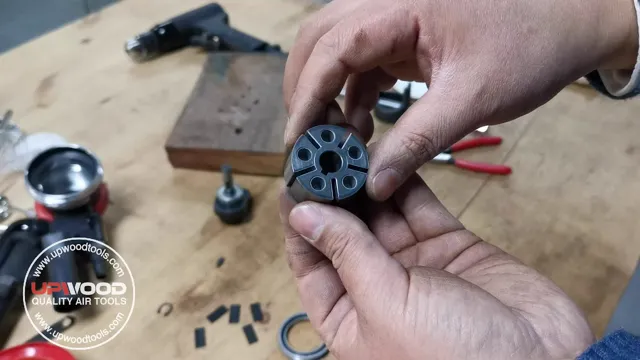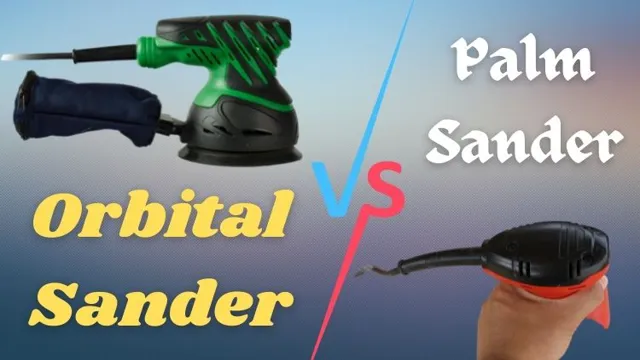How to Connect Dewalt Orbital Sander to Vacuum in 5 Easy Steps

Do you struggle with dust and debris flying everywhere when using your Dewalt orbital sander? Perhaps you’ve heard that connecting your sander to a vacuum can help solve this issue. Luckily, it’s not as complicated as it may seem. In this step-by-step guide, we’ll show you how to connect your Dewalt orbital sander to a vacuum in no time.
By doing so, not only will you have a cleaner workspace, but you’ll also decrease the risk of inhaling harmful particles. So, grab your tools and let’s get started!
Requirements
If you have a Dewalt orbital sander, you’re probably wondering how to connect it to a vacuum. Fortunately, Dewalt makes a dust collection adapter that fits their sanders and connects to most standard vacuum hoses. The adapter screws into the dust port on the sander and then you can attach your vacuum hose to the other end.
Before you start sanding, make sure your vacuum is powerful enough to handle the debris. A vacuum with a HEPA filter is a good choice because it will trap the fine dust particles that could otherwise be inhaled. Also, be sure to empty your vacuum frequently so it doesn’t get clogged with sawdust.
Once your vacuum is set up, turn your sander on and press it gently against the surface you want to sand. Move the sander in circular or back-and-forth motions, being careful not to press too hard or let it linger too long in one spot. The vacuum will collect most of the sawdust as you work, leaving you with a tidy work area and less clean-up time when you’re done.
Overall, connecting your Dewalt orbital sander to a vacuum is a simple process that can save you time and keep your work environment cleaner. With the right tools and a little know-how, you’ll be able to tackle any sanding job with ease.
What you need to connect Dewalt orbital sander to vacuum?
Connecting your Dewalt orbital sander to a vacuum is essential when tackling dusty sanding tasks, but what do you actually need? Firstly, you’ll require a vacuum hose adapter that fits the diameter of your sander’s dust port. Next, you need to ensure that your vacuum has enough suction power to pick up the dust created by the sander. A HEPA filter on your vacuum would also be beneficial, as it captures fine particles that may cause respiratory issues.
Additionally, having a long enough hose on your vacuum allows for more flexibility when sanding. Lastly, if you plan to sand for extended periods, wearing a dust mask or respirator is a good idea for added safety. By meeting these requirements, you’ll be able to smoothly connect your sander to the vacuum and have a cleaner sanding experience.

Steps to connect Dewalt orbital sander to vacuum
Connecting your Dewalt orbital sander to a vacuum cleaner is a straightforward process that will save you time and effort when cleaning up after sanding. Firstly, ensure your sander is equipped with a dust collection port at the rear of the tool. This port is where your vacuum hose will connect.
Next, choose the right attachment for your vacuum cleaner that matches the diameter of the sander’s dust port. Most vacuums come with a few attachments that should work. Finally, connect one end of your vacuum hose to the sander’s dust port and the other end to the vacuum attachment.
Ensure that everything is tightened securely to avoid any leaking and turn on your vacuum. That’s it! With the sander and vacuum switched on, you can start sanding with the confidence that your workspace will remain clean and tidy throughout your project. Overall, connecting your Dewalt orbital sander to a vacuum is a quick and simple task that saves time and improves efficiency in the workshop.
Step 1: Preparation
Before jumping right into connecting your Dewalt orbital sander to your vacuum, it’s important to properly prepare for the task at hand. First and foremost, ensure that both the sander and vacuum are unplugged and turned off. Next, gather all necessary materials such as the correct size vacuum adapter for the sander and any necessary tools for installation.
It’s also a good idea to read through the user manuals of both the sander and vacuum to familiarize yourself with their features and instructions for use. Taking the time to properly prepare for the task at hand can make the entire process smoother and more efficient, ultimately leading to a better and more effective result. So, take a deep breath, gather your materials, and let’s get started on connecting your Dewalt orbital sander to your vacuum!
Step 2: Inserting the Collector
Connecting your Dewalt orbital sander to a vacuum can make your sanding project much easier and cleaner. Follow these simple steps to connect your sander to a vacuum. The second step is to insert the collector.
Your Dewalt orbital sander comes with a dust collector that you can attach to the tool. You’ll need to insert this collector into the sander’s exhaust port. The collector should fit snugly into the port, so make sure it’s securely in place.
The collector will capture all the sawdust and debris generated by the sanding process. This will help keep your workspace clean and prevent sawdust from getting into your eyes and lungs. Plus, it makes the clean-up process a breeze! By using a vacuum and a dust collector, you can work confidently knowing that you’re keeping your work area tidy and safe.
Step 3: Connect the hoses
Connecting your Dewalt orbital sander to a vacuum is essential for keeping your work area clean and dust-free. To connect the hoses, locate the vacuum port on your sander’s body and the hose connector on your vacuum. Attach the vacuum hose to the connector on your sander’s body, making sure it is tightly secured.
Next, connect the other end of the hose to the vacuum’s hose connector. It’s important to ensure that both ends are connected securely before proceeding. Once connected, turn on your vacuum and check to make sure that it’s functioning properly.
Start your sander and begin your work, knowing that your work area will remain clean and dust-free. By connecting your Dewalt orbital sander to a vacuum, you’ll not only keep your work area tidy but also improve your sanding results. So, don’t forget to perform this crucial step for any sanding project.
Step 4: Test it out
Now that you’ve connected your Dewalt orbital sander and vacuum, it’s time to test it out! Start by turning on your vacuum, and then turning on your sander. Give it a go on a test surface, like a scrap piece of wood or metal, to make sure everything is working properly. You should notice that the vacuum is picking up most of the dust and debris that your sander creates, leaving you with a cleaner workspace and healthier air quality.
If you’re having issues with the suction or debris collection, you may need to adjust the hose or fittings to make sure everything is secure and tight. With a successful test, you can now confidently use your sander and vacuum combo for your next project, knowing that you’ll be working with minimal dust and maximum efficiency.
Benefits of using Dewalt Orbital Sander with vacuum
Connecting a Dewalt orbital sander to a vacuum can provide numerous benefits for woodworkers and DIY enthusiasts alike. One of the main advantages is improved dust collection, which helps to keep the work area cleaner and healthier by reducing the amount of dust inhaled. This can also lead to improved sanding results, as the sander can operate more efficiently without clogging.
Additionally, using a vacuum with the sander can save time and effort, as it eliminates the need for manual clean-up after sanding. It’s relatively simple to connect a Dewalt orbital sander to a vacuum, and there are several accessory options available, so you can customize your set-up to your individual needs. In conclusion, connecting a Dewalt orbital sander to a vacuum is a smart choice that can enhance the sanding experience while minimizing dust and mess.
Keeps the Workplace Tidy
If you’re looking for a tool that not only sands like a pro but also cleans up after itself, the Dewalt Orbital Sander with Vacuum is the perfect choice for you. One of the many benefits of using this high-quality equipment is that it keeps the workplace tidy. It’s equipped with a dust collection system that sucks up debris and dust as you work.
This means you won’t have to worry about cleaning up sawdust, leaving your workspace clean and tidy. Moreover, having a clean workspace can reduce the risk of accidents, ensure better air quality, and make tasks more straightforward and efficient. With the Dewalt Orbital Sander with Vacuum, you can sand like a pro and keep your workspace safe, clean, and organized.
Ensures Health and Safety
One of the biggest benefits of using a Dewalt orbital sander with a vacuum is that it ensures health and safety. Sanding surfaces can produce a lot of dust and debris, which can be harmful to inhale. By using a vacuum attachment with your sander, you can significantly reduce the amount of dust and debris that gets kicked up during the sanding process.
This not only helps keep your work area cleaner and neater, but it also helps protect your lungs and respiratory system from potentially harmful particles. Additionally, using a vacuum attachment can help prolong the life of your sander by reducing the amount of dust that gets into the motor and other internal components. Overall, investing in a Dewalt orbital sander with a vacuum attachment is a smart choice for anyone who wants to work safely and efficiently while also protecting their health.
Conclusion
And there you have it, folks! Connecting your DeWalt orbital sander to a vacuum is as easy as pie. With just a few simple steps, you can say goodbye to those pesky sawdust clouds and hello to a cleaner, more efficient sanding experience. As they say, good things come to those who vacuum!”
FAQs
What is the dust collection mechanism of the DeWalt orbital sander?
DeWalt orbital sanders come with a built-in dust collection port that can be connected to a vacuum cleaner to keep your work area clean and dust-free.
How do you connect a DeWalt orbital sander to a vacuum?
To connect a DeWalt orbital sander to a vacuum, simply attach the dust collection port of the sander to the vacuum hose using a compatible adapter.
Can you use any type of vacuum cleaner with a DeWalt orbital sander?
DeWalt orbital sanders are compatible with most standard vacuum cleaners, but it is recommended to check the manufacturer’s specifications to ensure compatibility.
How often do you need to empty the dust collection bag or container of a DeWalt orbital sander?
The frequency of emptying the dust collection bag or container of a DeWalt orbital sander depends on the amount of sanding work and the capacity of the bag or container. It is recommended to empty it frequently to avoid clogging.
Can you use a shop-vac instead of a regular vacuum cleaner with a DeWalt orbital sander?
Yes, a shop-vac can be used with a DeWalt orbital sander as long as it is compatible and the vacuum hose can be attached to the dust collection port of the sander.
How do you maintain the dust collection mechanism of a DeWalt orbital sander?
To maintain the dust collection mechanism of a DeWalt orbital sander, you should regularly empty the dust collection bag or container, clean the filter, and check for any clogs or damage.
Can you use a DeWalt orbital sander without a vacuum attachment?
Yes, a DeWalt orbital sander can be used without a vacuum attachment, but it will result in a lot of dust and debris accumulating in your work area, which can be hazardous to your health. It is recommended to use a vacuum attachment for safety and cleanliness.