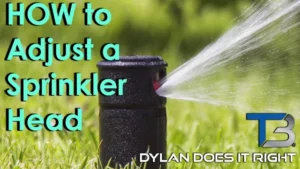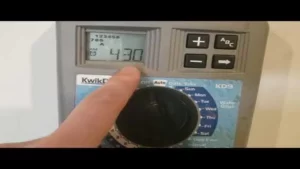Are you tired of relying on rain to water your lawn? Do you want to take control of your sprinkler system? If so, you’ve come to the right place. In this blog, we’ll teach you how to manually run your Orbit sprinkler system, step by step. No more guessing if your lawn is being watered or relying on outdated timers.
With this knowledge, you’ll have a lush, green lawn all year long. So, grab a pen and paper, and let’s get started!
Locate Control Panel
If you’re wondering how to run your Orbit sprinkler system manually, the first step is to locate the control panel. Usually, you can find it near where the sprinkler system is installed, whether in your garage or outside your house. Once you locate it, you’ll need to take a look at the control settings.
You’ll see various options, such as “Run,” “Time,” and “Zone.” The “Run” option allows you to start your system manually, while the “Time” option allows you to set the time for how long you want your sprinklers to run. The “Zone” option, on the other hand, allows you to choose which area you want to water.
Be sure to refer to your user manual for specific instructions on how to use your control panel. Running your sprinkler system manually can be a great way to ensure that your lawn and garden are getting the right amount of water they need without relying on the timing settings. By doing it manually, you have more control over the amount of water you use and can adjust as needed based on the weather conditions.
Check Power Source
When troubleshooting your control panel, the first thing you should check is your power source. Without a reliable power source, your control panel won’t function properly, and you’ll experience a range of problems. To locate your control panel, look for a small metal or plastic box, usually mounted on a wall or in a cabinet.
Once you’ve located the control panel, check that it’s properly connected to a power source. If you’re using an outlet, make sure it’s working by plugging in a different device. If you’re using a breaker, check that it hasn’t been switched off or tripped.
It’s also a good idea to inspect the wiring and connections to your control panel to make sure they’re in good condition and not frayed or damaged. By starting with this simple step, you can solve many of the most common control panel issues and get your system back up and running in no time.

Turn on Water Supply
To turn on the water supply in your home, you must first locate the control panel. This is typically found in the basement or utility area of your home. Once you’ve located the panel, you’ll need to turn on the main water valve.
This valve is typically a circular handle that needs to be turned clockwise to open. When you turn this valve, you’ll be able to hear the water rushing into your home’s plumbing system. It’s important to turn the valve slowly to prevent any damage to your pipes.
Once you’ve turned on the water supply, you should check all faucets and fixtures to ensure that you have a steady flow of water. If you notice any leaks or irregularities, it’s best to enlist the help of a professional plumber. With a few simple steps, you can easily turn on your home’s water supply and enjoy a steady stream of clean, fresh water.
Activate Manual Mode
If you own an Orbit sprinkler system, there can be moments when you need to run yours manually. Thankfully, this is a relatively easy process if you follow the proper steps. To get started, locate your Orbit sprinkler timer, usually installed in your garage or outdoor closet.
Once you have located your timer, find the “Manual” button and press it. You should see a series of options appear, including “One station,” “Multiple stations,” and “All stations.” Choose the option that best suits your needs, and you’re almost finished.
Press “Enter/Start,” and your Orbit sprinkler system should begin running on manual mode. Remember to turn off manual mode once you’ve finished manually watering your lawn to avoid wasting water and energy. By following these simple steps, your Orbit sprinkler system can function effectively during periods when automation is not the best option.
Choose Zone to Run
When it comes to running on a treadmill, manual mode can be a great way to switch up your routine and challenge yourself. One feature in manual mode that can really make a difference is the ability to choose which zone to run in. This means you can set your speed and incline to target specific heart rate zones, whether you want to base your workout on endurance, fat burning, or something in between.
By customizing your workout in this way, you’ll not only optimize your calorie burn and metabolic benefits, but also stay engaged and motivated throughout your session. So how do you activate manual mode? It’s actually quite simple. Most treadmills have a dedicated button or setting for manual mode, which you can access either on the display or console.
Once you’ve selected manual mode, look for options that allow you to adjust the speed and incline manually. From there, start slow and steady, and gradually work your way up to your desired zone. It may take some experimentation to find the sweet spot for your fitness level and goals, but once you do, you’ll wonder why you ever stuck to preset programs.
Remember, the key to successful manual mode training is consistency and patience. While it can be tempting to push yourself to the limit right away, it’s important to listen to your body and avoid overexertion. Take breaks as needed and hydrate before, during, and after your workout to keep your energy up.
With practice and determination, you’ll be able to crush your fitness goals and enjoy the countless benefits of manual mode running. So go ahead and choose your zone – your body will thank you for it.
Adjust Run Time
If you want to adjust the run time of your appliances manually, you have to activate the manual mode setting. This feature allows you to run your devices for a certain amount of time before automatically turning off. It’s an effective way to save electricity and prevent overheating or other potential hazards.
If you’re using smart home devices, you can easily activate manual mode through your smartphone app or voice assistant. You can choose how long you want your device to run and then simply sit back and relax. For example, if you’re watching a movie and want the lights to stay on for two hours, you can activate manual mode, set the timer, and not worry about turning them off later.
By using manual mode, you will be able to save energy while having control over the run time of your appliances.
Start the System
To start your system, the first thing you need to do is activate manual mode. This might sound intimidating, but it’s actually quite simple. Essentially, manual mode enables you to take control of your system and override any automatic settings that may be in place.
This means that you can customize your system to your specific needs and preferences. To activate manual mode, you’ll need to locate the appropriate button or toggle switch on your system’s control panel. Once you press or toggle it, you should see your system shift into manual mode, giving you full control.
And don’t worry, if you ever need to switch back to automatic mode, it’s just as easy. Simply toggle the button in the opposite direction, and your system will shift back to its default automatic settings. By activating manual mode, you’ll be able to fine-tune your system for maximum efficiency and effectiveness.
So don’t be afraid to give it a try!
Cancel Manual Mode
One of the benefits of an Orbit sprinkler system is its ability to run manually, allowing you to water your lawn and garden on demand without relying on automatic programming. However, if you change your mind and want to cancel manual mode, it’s easy to do. Simply locate the control box for your system, which is usually mounted on a wall near the main water source.
Look for the “Cancel Manual Mode” button or switch and press or flip it to deactivate manual mode. This will return your system to its regular programmed schedule. Remember to always follow safety precautions when dealing with your sprinkler system, such as turning off the water supply beforehand and keeping children and pets away from the control box.
By knowing how to switch between manual and automatic modes, you can get the most out of your Orbit sprinkler system and keep your lawn looking healthy and green.
Shut off Water Supply
When it comes to shutting off the water supply in your home, it’s important to know what you’re doing. Whether you’re dealing with a burst pipe or just need to make some repairs, turning off the water is a crucial first step. The process itself is fairly simple, but it’s important to make sure you’ve cancelled any manual modes before you begin.
This will prevent any unexpected water movements that could lead to further damage or flooding. Think of it like putting a stopper in a drain – you want to make sure the water stays put while you work. Once you’ve cancelled any manual modes, locate your main water shut-off valve.
This can typically be found in your basement, near your water heater or where the main water line enters your home. Turn the valve clockwise to shut off the water supply. If you aren’t sure where your shut-off valve is located, it’s a good idea to locate it and label it for future reference.
Knowing how to quickly and safely shut off the water supply can save you time, money, and hassle in the long run.
Turn off System Power
If you’ve accidentally activated manual mode on your system, don’t panic. The first step to resolving the issue is to turn off system power completely for a few minutes. This ensures that any temporary changes made through manual mode are erased, allowing your system to reset to its default settings.
Once you’ve turned off system power, you can safely cancel manual mode and set your system back to its automatic functionality. Remember, manual mode is only meant to be used by experienced technicians, so it’s best to avoid it if you’re not familiar with the ins and outs of your system. By taking these steps, you can ensure that your system is working as it should be and that any setbacks caused by manual mode are quickly resolved.
So, next time you accidentally activate manual mode, take a deep breath and follow the steps we’ve outlined here to get your system back on track.
Conclusion
Congratulations, you are now a master of manually running your orbit sprinkler system! You have mastered the art of finding the valve box, turning on the water source, and activating the sprinkler heads with ease. No longer will you be at the mercy of unpredictable weather patterns or pesky bugs. You are in full control of your lawn’s destiny.
So go forth and water, my friend, and may your grass be greener than your neighbor’s envy.”
FAQs
What is an orbit sprinkler system?
An orbit sprinkler system is an automatic irrigation system that helps to water lawns and gardens efficiently.
How do I manually run my orbit sprinkler system?
To run the orbit sprinkler system manually, turn the valve to the “on” position and turn the timer to “manual.” Then, adjust the timer dial to set the time duration for the sprinklers to run.
What if my orbit sprinkler system is not working?
If your orbit sprinkler system is not working, check if the water supply is turned on, and make sure that the sprinkler heads are not blocked. You may also need to replace the sprinkler heads or valve.
Can I adjust the watering schedule of my orbit sprinkler system?
Yes, you can adjust the watering schedule of your orbit sprinkler system through the timer. Simply adjust the timer to set the frequency and duration of watering.
How do I winterize my orbit sprinkler system?
To winterize your orbit sprinkler system, turn off the water supply, then open the drain valves to remove any remaining water from the pipes. You may also need to blow compressed air through the system to fully remove any water.
How do I know if my orbit sprinkler system is working efficiently?
You can test the efficiency of your orbit sprinkler system by checking for any water pooling or dry patches in your lawn or garden. Additionally, make sure that the sprinkler heads are not leaking or delivering inconsistent spray patterns.
Can I connect a rain sensor to my orbit sprinkler system?
Yes, you can connect a rain sensor to your orbit sprinkler system to avoid watering your lawn during rainy weather. This helps to save water and prevent overwatering.