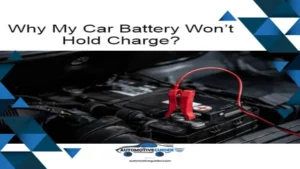A dead car battery can really ruin your day – but a reliable battery charger can come to the rescue. But what happens when the battery charger itself is the problem? Here’s where knowing how to test a car battery charger comes in handy. In this article, we’ll go through a step-by-step guide on how to test your battery charger to ensure it’s functioning properly and avoid any frustration down the road.
After all, prevention is better than cure, so let’s get started!
Check the Voltage Output
If you’re wondering how to tell if a car battery charger is working, a good place to start is by checking the voltage output. This will give you an indication of whether your charger is able to charge your battery effectively or not. To do this, you’ll need a multimeter, which is a device that measures electrical current, voltage, and resistance.
First, make sure your charger is plugged in and connected to your car battery. Then, set your multimeter to the DC voltage setting and touch the positive and negative probes to the corresponding terminals on your battery. You should see a reading of between 12 and 14 volts, which indicates that your charger is working correctly.
If the reading is lower than 12 volts, it may not be charging your battery properly, and you may need to investigate further. With this simple check, you can be confident that your car battery will be fully charged and ready to go when you need it.
Connect the Charger
When charging your device, it’s important to ensure that the voltage output of the charger matches the requirements of your device. This will not only ensure a steady charge but also prevent any potential damage to your device’s battery. To check the voltage output of your charger, simply look at the label on the charger or the information provided in its manual.
The voltage output is usually listed in volts (V) and can range from anywhere between 5V to 20V or more depending on the charger’s specifications. It’s important to note that using a charger with a higher voltage output than what your device requires can potentially damage your device’s battery and reduce its lifespan. On the other hand, a charger with a lower voltage output may not charge your device at all or may provide an insufficient charge.
To ensure optimal charging and prevent potential damage to your device, always use a charger with the correct voltage output and if unsure, consult the device’s manual or manufacturer. Remember, it’s better to be safe than sorry when it comes to charging your devices.

Use a Multimeter
To ensure that your electronic device is receiving the correct level of power, it’s important to check the voltage output. Using a multimeter can help you do just that. First, set the multimeter to measure DC voltage and choose a suitable voltage range.
Then, connect the multimeter leads to the positive and negative terminals of your device’s power source. Make sure that the voltage reading matches the recommended range for your device. If the reading is too high or too low, it could lead to damaged components or even a complete failure of your device.
Regularly checking the voltage output with a multimeter can help prevent these issues and prolong the life of your electronic devices. So, go ahead and grab a multimeter to ensure your devices are receiving the proper amount of power.
Read the Voltage Output
When working with electrical devices, it’s essential to understand how to read the voltage output. The voltage output is the amount of electrical energy that the device produces. Depending on the device, the voltage output can vary between different levels and can indicate if the device is functioning correctly or not.
To check the voltage output of a device, you will need a multimeter, which is a tool that measures different electrical values. Set the multimeter to measure voltage, and then connect the red lead to the positive terminal and the black lead to the negative terminal of the device. The display will show the voltage output of the device in volts.
It’s crucial that you know what the expected voltage output is for the device you’re testing to ensure that it’s functioning correctly. If the voltage output is outside the expected range, it could indicate a problem with the device or the connection, and further troubleshooting may be required.
Check the Amperage Output
One of the first ways to tell if a car battery charger is working is to check its amperage output. This refers to the amount of electrical current being supplied by the charger to the battery. If a charger is providing a steady and consistent amperage output, then it is likely functioning properly.
On the other hand, if the output fluctuates or there are any noticeable drops in amperage, this may be an indication that there is a problem with the charger. It is important to note that different chargers will output different levels of amperage based on their design and the battery’s needs. Therefore, it is crucial to consult the manufacturer’s instructions to ensure that you are using the correct charger for your specific battery type.
By closely monitoring the amperage output of your car battery charger, you can ensure that it is functioning properly and providing the necessary power to get your vehicle up and running again.
Connect a Load Tester
If you’re testing a battery or power supply, it’s important to check the amperage output to ensure an accurate and safe reading. To do this, connect a load tester to the power source and measure the amperage output while the load is applied. This will give you a clear idea of how much current the battery or power supply can deliver under load.
It’s important to note that the amperage output may vary depending on the load, so it’s a good idea to test multiple loads to get a more accurate picture. Additionally, make sure you’re using a load tester that is rated for the voltage and amperage range you are testing to ensure safety and accurate readings. By checking the amperage output, you can ensure that your battery or power supply is functioning properly and avoid potential safety hazards.
Turn on the Charger
When it comes to charging your devices, it’s important to pay attention to the amperage output of your charger. The amperage output refers to how fast the charger can transfer energy to your device, and can impact how quickly your device charges. Before plugging in your charger, be sure to check the amperage output to ensure that it matches the requirements of your device.
Using a charger with a lower amperage output than what your device requires can result in slow charging, whereas using a charger with a higher amperage output can potentially damage your device. So, before you turn on the charger, take a moment to double-check the amperage output for a worry-free charging experience.
Read the Current Output
As a responsible user of electronic devices that run on batteries, it is important to monitor and check the amperage output of the current in order to prevent any dangers caused by overcharging or undercharging. One way to do this is to read the current output displayed on the device’s charging indicator. This reading will tell you how much current is being drawn from the power source and being supplied to the battery.
By keeping a close eye on this, you can ensure that your device is charging at the appropriate rate and avoid causing damage to the battery. Additionally, it is important to note that the amperage output can vary depending on the charger and the device being charged. This means that using the wrong charger or cable could result in a charge that is too high or too low, both of which can lead to dangerous consequences.
In short, regularly checking the amperage output of your device’s charging indicator can help ensure safe and optimal charging.
Check the Charge Time
If you’re wondering how to tell if a car battery charger is working, one of the first things you should check is the charge time. Generally, a charger will take around 12-24 hours to fully charge a car battery, depending on its capacity and the charger’s amperage output. If you notice that the charge time is significantly longer than this, it could indicate an issue with the charger or that your battery is damaged and unable to hold a charge.
On the other hand, if the charge time is much shorter than expected, it could be a sign of a faulty charger or a battery with a lower capacity than expected. In either case, it’s important to take the time to troubleshoot the issue to ensure that your battery is properly charged and ready to go when you need it.
Calculate the Expected Charge Time
“To check the charge time of your electronic device, you need to calculate the expected time it will take to charge fully. The charge time depends on various factors such as the battery capacity, charger wattage, and the device’s power consumption. With higher battery capacity and lower power consumption, the charge time will increase, while a higher wattage charger can significantly reduce the charge time.
Additionally, various technologies such as fast charging and quick charge can reduce the charge time further. You can also check the battery percentage while charging to estimate the remaining charge time. Overall, calculating the expected charge time before plugging in your device can save you from unexpected delays and ensure your device is always ready to use.
“
Use a Timer
If you want to ensure that your phone or other electronic device is charging properly, it’s important to check the charge time. One useful tool for doing so is a timer. Simply plug your device into its charger, set the timer for the amount of time it should take to fully charge, and let it do its job.
If the timer goes off and your device isn’t fully charged, there may be an issue with either the charger itself or the battery in your device. Alternatively, if the charger is taking much longer to charge your device than it should, you may need to invest in a new, higher-quality charger. Checking the charge time regularly can help you identify problems early on and take steps to address them before they become more significant.
Conclusion
In conclusion, determining if a car battery charger is working is not rocket science. It requires a bit of attention and common sense. First and foremost, check that the charger is compatible with your battery and that all connections are secure.
Then, pay attention to the progress indicator lights and listen for any humming or buzzing sounds. Finally, use a multimeter to confirm that the charger is providing the proper voltage. With these tips, you can confidently diagnose and fix any battery charging issues with ease.
Just remember, if all else fails, seek the help of a professional or at least someone who knows what they’re doing. Don’t let a dead battery ruin your day – stay charged, stay adventurous, and most importantly, stay clever.”
FAQs
What are some signs that a car battery charger is working?
Some signs that a car battery charger is working include: the charger’s LED light turning on, the battery voltage increasing, and the charger making a buzzing sound.
Can I use a multimeter to test if my car battery charger is working?
Yes, you can use a multimeter to test if your car battery charger is working. Set the multimeter to voltage mode and connect the red lead to the positive charger output and the black lead to the negative charger output. The multimeter should read a voltage close to the charger’s rated output.
How long does it take for a car battery charger to fully charge a dead battery?
The amount of time it takes for a car battery charger to fully charge a dead battery depends on the charger’s capacity and the battery’s size. However, it usually takes around 4-24 hours to fully charge a dead battery.
What are some reasons why a car battery charger may not be working?
Some reasons why a car battery charger may not be working include: a faulty power outlet, loose connections, a blown fuse, a damaged charger cord, or a malfunctioning charging unit.
Can I use a car battery charger to jump start my car?
No, you cannot use a car battery charger to jump start your car. To jump start your car, you will need a jump starter or a set of jumper cables connected to another vehicle’s battery.
How do I maintain my car battery charger?
To maintain your car battery charger, you should keep it clean and dry, store it in a cool and dry place, and regularly inspect the charger cord and connections for any signs of damage or wear.
What should I do if my car battery still won’t charge even with a working charger?
If your car battery still won’t charge even with a working charger, it may indicate a deeper problem with the battery or charging system. It is best to bring your vehicle to a professional mechanic for diagnosis and repair.