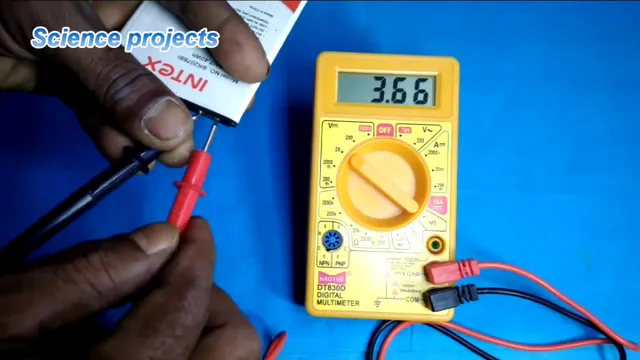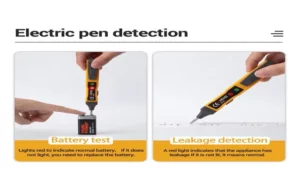Have you ever been in a situation where you needed to test a voltage but realized that your voltage tester isn’t working because the battery is dead? It can be frustrating and time-consuming to replace the battery, especially when you’re not sure how to do it. Fortunately, changing the battery in a voltage tester is a simple process that anyone can do with the right tools and a few easy steps. In this blog post, we’ll walk you through the process of changing the battery in your voltage tester so that you can get back to testing voltages in no time.
Step 1: Check the Type of Battery
If you want to know how to change the battery in your voltage tester, the first step is to determine what type of battery is needed. Most voltage testers use either a 9-volt or AAA batteries, but there are other models that use different types of batteries and voltage levels. Consult the user manual, or search online for the model number to determine the battery requirements and locate the battery compartment.
Once you’ve identified the type of battery required, make sure you have a new one on hand before you start. It’s important to use the correct type of battery to ensure that your voltage tester functions properly and accurately reads the voltage levels. Taking the time to check the battery type before attempting to replace it can save you time and frustration in the long run.
Identify the type and size of battery your voltage tester uses.
When it comes to using a voltage tester, it’s important to know what type and size of battery your tester uses to ensure proper functioning. The first step in identifying this is to check the type of battery required. Voltage testers can use different types of batteries, including alkaline, lithium, or even rechargeable batteries.
It’s important to note that using the wrong type of battery can cause damage to your tester or even compromise your safety. To determine the type of battery required, consult your user manual or check the battery compartment for any markings or labels. Once you’ve determined the type of battery, you can then move on to checking the size.
Common sizes for voltage tester batteries include AA, AAA, and 9V. Again, consult your user manual or check the battery compartment for any markings that indicate the required size. By following these steps, you can ensure that your voltage tester is powered by the correct type and size of battery, ensuring efficient and safe use.
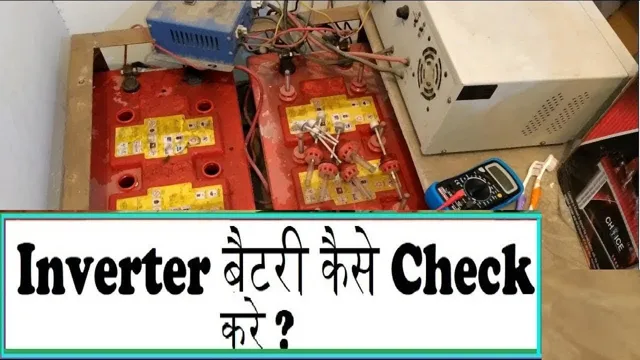
Step 2: Locate Battery Compartment
Now that you’ve safely unplugged your voltage tester, it’s time to locate the battery compartment so you can change its battery. Generally, the battery compartment can be found at the back of the voltage tester- either by unscrewing the cover or sliding it off. It’s important to refer to the user manual of your voltage tester to avoid damaging the device when trying to locate the battery compartment.
In the manual, you should find clear instructions on where the battery compartment is located and how to access it. If you can’t locate the manual, a quick online search will likely yield results. Regardless, once you locate the battery compartment, be sure to remove the existing battery before installing the new one to avoid any issues with the voltage tester.
With the battery compartment located, you are now ready to proceed to the next step of replacing your voltage tester’s battery.
Check the user manual or consult the manufacturer’s label to find the battery compartment.
When you’re faced with a gadget that needs a battery change, the first step is locating the battery compartment. This step can be tricky, especially if you’re not familiar with the device you’re working with. Luckily, most gadgets either come with an instruction manual or have the manufacturer’s label, which will give you further information.
The battery compartment may be hidden behind a removable panel that snaps on and off, or it may be secured with screws. Depending on the gadget, you may need a screwdriver or a coin to remove the panel. If you’re still struggling to find the compartment, try looking for any markings or labels that indicate its location.
Remember to take your time and be patient; finding the battery compartment is the most crucial part of the process. Once you’ve located it, you’re one step closer to swapping out those batteries and getting your gadget back up and running.
Step 3: Open Battery Compartment
When it comes to voltage testers, the battery compartment is an essential component that requires proper attention when changing the batteries. To begin the process of changing the batteries in your voltage tester, you will need to open the battery compartment. Typically, this will involve locating the compartment and then releasing the latch or screws that hold it in place.
Be sure to consult the owner’s manual or manufacturer’s instructions to ensure you’re doing it correctly. Once the compartment is open, you can carefully remove the old batteries and replace them with new ones. It’s essential to ensure that you use the correct type of battery and that you insert them in the correct orientation.
After you’ve replaced the batteries, be sure to secure the battery compartment tightly to prevent any potential issues with testing accuracy or safety. By following these steps, you can change the batteries in your voltage tester with ease, ensuring it continues to function correctly for all of your testing needs.
Slide or unlatch the battery compartment to reveal the batteries.
If you’re looking to change the batteries of your device, the first thing you need to do is access the battery compartment. This is where you’ll find the old batteries that need to be replaced and insert new ones. To open the battery compartment, locate the latch or slide that secures it in place.
Depending on the device, it might be a switch that you need to slide or a latch that you need to push or pull. Once you’ve located it, gently slide or unlatch the compartment to reveal the batteries inside. It’s essential to do this step with care to avoid damaging the compartment or injuring yourself.
Make sure you follow the manufacturer’s instructions on how to open the compartment to ensure you’re doing it the right way. Now that you’ve accessed the battery compartment, you’re ready to replace the old batteries with fresh ones. Remember, replacing the batteries is critical for your device’s proper functioning, and by doing it right, you’ll enjoy its many benefits.
So why wait? Go ahead and open that battery compartment!
Step 4: Remove Old Batteries
When it comes to changing the battery in your voltage tester, it’s important to remove the old batteries before inserting the new ones. This sounds like a no-brainer, but it’s easy to forget when you’re in a rush. The process for removing the old batteries will vary depending on the type of tester you have, but generally you’ll want to locate the battery compartment and open it up.
Some testers will have a latch or a screw that needs to be manipulated to access the batteries. Once you’ve opened the compartment, remove the old batteries and dispose of them properly. It’s important to check the manufacturer’s instructions for any specific disposal requirements for the batteries.
Once you’ve removed the old batteries, you can move on to inserting the fresh ones. Remember to handle your tester carefully throughout the process to avoid any damage. With the old batteries safely removed, you’re one step closer to getting your voltage tester up and running again.
Using your fingers or a small screwdriver, remove the old batteries from the compartment.
If your device is no longer responding to new batteries, it’s time to replace the old ones. This step is a bit tricky, but with the right tools, you can easily remove them from the compartment. Firstly, use your fingers or a small screwdriver to access the battery compartment.
Gently remove the old batteries and replace them with new ones. Ensure they have the same size and voltage as the old ones. In some cases, the batteries may have leaked, requiring extra care during removal.
Be sure to dispose of the old batteries properly to prevent environmental pollution. So, keep your device running optimally by ensuring you change the batteries regularly.
Step 5: Insert New Batteries
Changing the batteries in your voltage tester is a straightforward process that can drastically improve its accuracy and reliability. To begin, turn off the voltage tester and locate the battery compartment. Most voltage testers have a small hatch that can be removed to access the battery compartment.
Once you have the hatch open, remove the old batteries and dispose of them appropriately. It’s essential to ensure the batteries are fully drained before disposal to protect the environment. Next, insert the new batteries into the battery compartment, ensuring you follow the correct polarity markings.
It’s vital to use the same type of batteries specified in the voltage tester’s manual, as using different batteries can negatively affect the accuracy of the device. Finally, close the battery compartment and turn the voltage tester back on to ensure the new batteries are working correctly. Congratulations! You have successfully changed the batteries in your voltage tester and can now use it with confidence knowing it will provide accurate readings.
Insert the new batteries into the compartment with the correct polarity.
When changing the batteries in your device, it’s essential to insert them correctly to ensure they work correctly. The first step is to locate the battery compartment in your device, which is typically located on the back or bottom. Once you have found the compartment, remove the old batteries and check which type of batteries your device requires.
Now it’s time to insert the new batteries into the compartment with the correct polarity, meaning the positive and negative ends are aligned correctly. It’s crucial to follow this step to avoid damaging your device or causing it to malfunction. Remember to use new batteries of the same type specified in your device’s manual to ensure optimal performance.
It’s easy to replace batteries in devices, but it’s essential to take your time and do it correctly. By following these steps and taking precautions, you can save yourself from frustration in the long run. Remember, always double-check the polarity before powering up your device after inserting new batteries to ensure they’re functioning correctly.
Changing your batteries like a pro will keep your devices running like new.
Step 6: Test Voltage Tester
If you’re wondering how to change the battery in your voltage tester, you’re in luck – it’s a quick and easy process that you can do at home! First, make sure your voltage tester is turned off and remove any probes or attachments. Look for the battery compartment – it’s usually located near the handle or front of the tester. Open it up and remove the old battery, making sure to dispose of it properly.
Check the label or manual for the type of battery you need and insert the new one. Make sure the battery is securely in place before closing the compartment. Now, it’s time to test your voltage tester to make sure it’s working properly.
Turn it on and put the probes or attachments back on. Test it against a known voltage source to make sure your readings are accurate. With a new battery, your voltage tester should be good to go for all your electrical testing needs!
Turn on your voltage tester to ensure the new batteries are working properly
Once you’ve installed the new batteries in your voltage tester, it’s important to check whether they’re functioning properly or not. To do this, turn on your voltage tester and see if it registers any voltage. If the tester shows a reading, then your batteries are working fine.
However, if there’s no reading, then it’s possible that either the batteries are dead or not installed correctly. In either case, you’ll need to remove the batteries and reinstall them correctly or replace them with new ones. Testing your voltage tester with new batteries is a crucial step in ensuring that your device is working correctly and will help you avoid any unwanted surprises while working with electrical circuits.
So, don’t forget to perform this test before you start using your voltage tester for any electrical work.
Step 7: Close Battery Compartment
Now that the battery has been replaced, you can reassemble the voltage tester. Start by closing the battery compartment securely. Make sure everything is snug and in place before moving on to the next step.
It’s essential to ensure that the compartment is fully closed before you start using the tester to avoid any unnecessary electrical hazards. If you’re not sure you’ve closed it fully, give it a little shake to make sure everything is tightly secured. Once you’re happy that the compartment is closed, insert the probes back into their designated ports and test the voltage levels to make sure the tester is working correctly.
You’re now all set to use your voltage tester with a fresh battery! Changing a battery in a voltage tester can seem daunting at first, but it’s undoubtedly worth the effort. By following these straightforward steps, you’ll be able to replace the battery in your voltage tester with ease and continue working safely and accurately.
Slide or latch the battery compartment to secure the batteries in place.
Now that the batteries have been inserted into the compartment, it’s time to secure them in place. To do this, refer to your device’s user manual to identify how to slide or latch the battery compartment. Depending on the design, you may need to slide or snap the compartment in place.
Once secured, double-check the battery contacts for any debris or corrosion that may have accumulated. If applicable, make sure the connector pins are properly aligned, and the battery is in the correct orientation. It’s important to remember that an improperly closed battery compartment can cause issues with your device’s performance or even damage the batteries themselves.
So, take a moment to ensure the compartment is properly closed before turning on your device. With this step taken care of, you’re now ready to enjoy your device fully powered up and ready to go.
Conclusion
And voila! You have successfully changed the battery in your voltage tester. Now you can confidently test the voltage of any circuit without fear of inaccurate readings or a dead battery. Remember, changing the battery is a simple task that can save you time, money, and headaches.
So go forth and test, my friends. And who knows, maybe you’ll even shock yourself with how easy it was.”
Changing batteries in a voltage tester is a simple process that can be completed quickly and easily with the right tools and knowledge.
After replacing the old batteries with fresh ones, it’s time to close the battery compartment of your voltage tester properly. The final step is crucial to ensure that the device works as intended and that the batteries do not fall out while using it. To close the compartment, simply push the cover back into place and make sure it snaps closed securely.
Give it a gentle tug to ensure it’s fastened correctly. Once you’ve done this, your new batteries are installed, and your voltage tester is ready to use. Keep in mind that when using your tester, it’s essential to keep the batteries fresh so that the device remains accurate and reliable.
So, always remember to replace the batteries when they run low, and your voltage tester will give you accurate readings each time you use it.
FAQs
What is a voltage tester and how does it work?
A voltage tester is a tool used to determine if there is an electrical current flowing through a circuit. To use, touch the tester to the wires or components within the circuit and the tester will light up or beep if voltage is detected.
What types of batteries are commonly used in voltage testers?
Common batteries used in voltage testers include AAA, AA, 9V, and button cell batteries.
How do I know when the battery in my voltage tester needs to be replaced?
The battery in a voltage tester should be replaced when the tool no longer functions, the reading on the tester is incorrect, or the battery life indicator shows a low charge.
Can I replace the battery in my voltage tester myself?
Yes, most voltage testers have a battery compartment that is easily accessible and can be replaced by the user.
Can I use rechargeable batteries in my voltage tester?
Yes, some voltage testers are capable of using rechargeable batteries. Check the manufacturer’s instructions to determine if this is possible with your specific model.
How do I dispose of the old battery from my voltage tester?
It is important to dispose of old batteries properly. Check with your local recycling center or waste management facility to find out the best way to dispose of batteries in your area.
How long should the battery in my voltage tester last?
The lifespan of the battery in a voltage tester varies depending on usage and the type of battery used. It is recommended to check the battery periodically and replace it as needed.