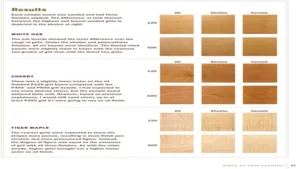Laser cutting is a fascinating technique that allows us to create intricate and precise designs on a wide range of materials. However, many laser cutting beginners often face the problem of burnt and discolored edges. Burnt edges not only spoil the aesthetic appeal of the final product but can also lead to material damage.
Don’t worry; there are ways to avoid producing burnt edges while laser cutting. In this blog, we’ll explore some useful tips and tricks to laser cut like a pro, with neat and clean edges. Keep reading to learn more.
What Causes Burnt Edges During Laser Cutting?
Laser cutting is an excellent technology that offers precision and accuracy for crafting a wide range of materials. However, one of the major issues with this process is that it can often result in burnt edges. This happens when the heat generated by the laser cutter is too intense, causing the material to melt and accumulate on the edges.
The main causes of burnt edges during laser cutting include the thickness and type of material being used, the power and voltage of the machine, and the cutting speed. To avoid burnt edges when laser cutting, it is essential to use the correct settings for your specific material and machine. Additionally, it is essential to use high-quality laser cutting tools to ensure that the heat generated is consistent and controlled.
With the correct settings and tools, you can master the art of laser cutting without any burnt edges and achieve precise cuts every time.
Heat and Temperature
During laser cutting, burnt edges can occur due to the intense heat generated by the highly concentrated beam of light. When the laser cuts through a material, the heat of the beam causes the material to melt and evaporate, leaving a narrow slit in its wake. However, if the heat is too intense or the beam moves too slowly, the excess energy can cause the surrounding material to become overheated and burn.
This can result in rough and uneven edges that are discolored and charred. To prevent burnt edges, the laser must be finely-tuned to apply just the right amount of heat and move at the correct speed. The type of material being cut also plays a role, as different materials require different laser settings to achieve a clean cut without any burning.
Overall, controlling the heat generated by the laser is crucial for achieving a precise and high-quality cut without any unsightly burnt edges.

Material Type and Thickness
When you use a laser cutter, various factors dictate how clean your cuts will be. The material type and thickness are among these factors. Burnt edges primarily occur when the laser beam becomes too hot and fuses with the material, especially where the cutting tool passes through.
Different materials have unique burn rates, with some being more susceptible to burning than others. This burning effect is particularly noticeable on dense materials, such as metal or Plexiglas. The thickness of the material is also important as thicker materials require more power to cut, resulting in more heat generation, and subsequently, burnt edges.
To reduce the occurrence of burnt edges, you should adjust the equipment’s settings, such as the laser power, speed, and frequency. This will ensure that the laser beam is just enough to cut through the material and avoid burning it.
Speed and Power Settings
When it comes to laser cutting, burnt edges can be a frustrating issue to deal with. One common cause of burnt edges is incorrect speed and power settings on the laser cutter. If the speed is too slow or the power is too high, the laser can burn through the material, resulting in charred or discolored edges.
On the other hand, if the speed is too high or the power is too low, the laser may not cut all the way through the material, resulting in inconsistent edges or a lack of precision. Finding the right balance between speed and power is essential to achieving clean, precise cuts without damaging the material. It may take some trial and error to find the optimal settings for different materials and thicknesses, but with patience and practice, you should be able to achieve excellent results.
Remember to always follow safety guidelines and have a fire extinguisher nearby in case of any accidents. With the proper precautions and attention to detail, you can avoid burnt edges and create beautiful laser-cut designs.
Ways to Prevent Burnt Edges During Laser Cutting
Laser cutting is a precise and efficient way to create intricate designs, but burnt edges can be a common problem that can ruin your final product. Luckily, there are a few ways to prevent burnt edges during the laser cutting process. One way is to adjust the speed and power settings on your laser cutter to find the optimal combination that works for your specific material.
It’s also important to ensure that your material is clean and free of any debris or residue that could interfere with the cutting process. Another helpful tip is to use a lower air pressure during cutting, which can reduce the amount of heat generated and prevent burnt edges. Additionally, using a high-quality lens can help to focus the laser energy more precisely, leading to cleaner cuts with less charring.
By implementing these tips and techniques, you can achieve clean and professional cuts without worrying about burnt edges.
Using the Right Settings
As a laser cutting enthusiast, it can be frustrating to see burnt edges on your projects. Luckily, there are some precautions you can take to prevent this issue. One essential step is using the right settings on your machine.
A common mistake is using a higher laser power than necessary, which can lead to burning. Before starting your project, make sure to adjust the laser power and speed according to the material you are working with. It’s also crucial to properly focus the laser beam, as an unfocused beam can lead to uneven cutting and charring.
By taking these precautionary steps and adjusting your settings, you can achieve clean and precise cuts without any burnt edges interfering with your work.
Using the Right Focusing Position
Laser cutting is an efficient and precise way of cutting materials, but it can be frustrating when the edges of the material become burnt or charred. One way to prevent this issue is by using the right focusing position. The focusing position determines the width of the laser beam and its intensity.
If the focusing position is too close to the material’s surface, it can cause the material to burn, while a farther position can result in a less precise cut. By adjusting the focusing position to the optimal distance, you can achieve a clean, sharp cut without any burnt edges. It’s essential to experiment with the proper distance by using test cuts and adjusting as needed for different materials to ensure the best results.
Taking the time to find the right focusing position can save time and materials, ensuring a successful laser cutting project.
Using an Air Assist System
Laser cutting is a precise and efficient method of cutting various materials, but it’s not without its challenges. One common issue that arises during laser cutting is the appearance of burnt edges on the cut material. One way to prevent this from happening is by using an air assist system.
An air assist system blows a stream of air onto the cutting surface, which helps to remove smoke and debris that can accumulate during the cutting process. This keeps the surface clean and reduces the amount of heat that builds up during cutting, which ultimately leads to fewer burnt edges. The air assist system can be adjusted to control the strength of the airflow, depending on the type of material being cut and the thickness of the material.
By using an air assist system, you can achieve clean cuts with minimal burning, which ultimately results in higher quality finished products.
Best Practices for Laser Cutting Without Burnt Edges
When it comes to laser cutting, burnt edges can be a common problem that affects the overall quality of your product. But fear not, there are several best practices you can implement to avoid burnt edges. Firstly, you should choose the appropriate material for your laser cutting project.
Different materials require different laser settings, and finding the right combination can significantly reduce the risk of burnt edges. Secondly, you should maintain your laser cutter properly by regularly cleaning the lens and mirrors. Dirty or damaged equipment can cause uneven laser cutting and result in burnt edges.
Lastly, you can use masking tapes or protective paper to cover the surface of your material before cutting. This extra layer serves as a buffer between the laser and your material, reducing the risk of damaging or burnt edges. By following these best practices, you can achieve high-quality laser cuts without the hassle of burnt edges.
Regular Equipment Maintenance
Laser cutting is a precise and efficient way to cut materials, such as metal or wood, but it can be a challenge to avoid burnt edges. To prevent burnt edges, regular maintenance of your laser cutter is key. Start by cleaning the lens and mirrors on a regular basis to ensure they are free of dust and debris.
It’s also important to regularly check and calibrate the laser power, as too much power can cause burning. Additionally, make sure to properly align the laser beam and check the focus of the lens. Another tip is to adjust the cutting speed and depth to reduce the amount of heat generated during the cutting process.
By following these best practices for equipment maintenance, you can help ensure a clean and precise laser cutting experience without burnt edges.
Proper Ventilation and Exhaust
Laser cutting is a precise and efficient process often used in industrial manufacturing. However, burnt edges can be a common problem during laser cutting, which can negatively affect the quality of the final product. To avoid this issue, proper ventilation and exhaust are essential.
A well-ventilated workspace can prevent the accumulation of fumes and smoke generated during laser cutting, which can cause respiratory problems. Exhaust systems, on the other hand, can remove these fumes and smoke from the workspace. This not only improves the air quality but also reduces the risk of fire and explosion.
Choosing the right ventilation and exhaust system depends on the type and size of laser equipment used. Moreover, it is important to ensure that the system is regularly maintained and cleaned to prevent clogging and optimize its performance. By following these best practices, laser cutting can be done without burnt edges, resulting in high-quality products every time.
Final Thoughts
If you’re looking to laser cut without burnt edges, there are a few things you can do to ensure a clean cut. First and foremost, make sure your laser settings are optimized for the material you’re cutting. This includes adjusting the laser power, speed, and frequency to the appropriate levels.
Another key factor is the use of an assist gas, such as nitrogen or compressed air, which helps to prevent discoloration and oxidation on the edges of the cut. Finally, ensuring that your materials are securely clamped or held in place during cutting can help to reduce vibration and prevent material distortion, which can contribute to uneven cuts and burnt edges. By taking these steps, you should be able to achieve a precise, clean cut without any unwanted discoloration or burning.
Conclusion
So, there you have it – laser cutting without burnt edges is not just a dream, but a reality! With the proper technique and tools, you can achieve clean and precise cuts on your chosen materials, without any unsightly scorch marks ruining the finished product. By taking the time to adjust your settings, use air assist systems, and experiment with different materials, you can become a master of laser cutting without burning. Happy cutting, and may your edges always be crisp and pristine!”
FAQs
What is laser cutting?
Laser cutting is a technology used to cut materials using a high-power laser beam. It is commonly used in manufacturing processes, especially in making complex designs, intricate shapes, and precise cuts.
How does laser cutting work?
Laser cutting works by focusing a high-power laser beam onto a small area of the material to be cut. The heat from the laser beam melts or vaporizes the material between the edges of the cut, creating a clean and precise cut.
What are the advantages of laser cutting?
Laser cutting has several advantages over traditional cutting methods. It produces precise cuts, reduces material waste, and is faster and more efficient than other cutting methods. It can also be used with a variety of materials, including metals, plastics, and wood.
What are the different types of lasers used in laser cutting?
There are several types of lasers used in laser cutting, including CO2 lasers, fiber lasers, and neodymium (Nd) lasers. Each type of laser has its own specific properties, and the choice of laser depends on the type of material to be cut and the required precision.
How can I prevent burnt edges when laser cutting?
To prevent burnt edges when laser cutting, you can adjust the power and speed settings of the laser cutter. You can also use a lower frequency or a different type of laser, or use a protective layer on the material to be cut. Additionally, it is important to properly clean and maintain the laser cutter to ensure optimal performance.
What safety precautions should I take when using a laser cutter?
When using a laser cutter, it is important to wear appropriate personal protective equipment, including safety glasses and gloves. You should also ensure that the work area is properly ventilated and free of flammable materials. Never leave the laser cutter unattended while in use, and always follow the manufacturer’s instructions and guidelines.
What materials can be laser cut without burnt edges?
Several materials can be laser cut without burnt edges, including acrylic, wood, paper, and some types of plastics. However, it is important to test the material first to determine the optimal laser power and speed settings and ensure a clean cut.