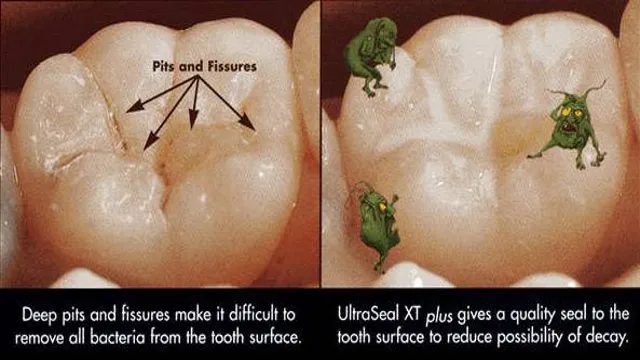Can I Install H&R Block Software on Multiple Computers? A Comprehensive Guide

Installing H&R Block software on multiple computers can be a confusing process, especially if you’re not tech-savvy. Are you looking for a step-by-step guide that will simplify the process and make it easier for you? Look no further! In this blog, we’ve got you covered. We’ll walk you through the key steps you need to follow to get your H&R Block software up and running on multiple computers.
With our easy-to-follow instructions, you’ll be able to save time, money, and energy, while easily sharing the software with your family or friends. Whether you are a business owner or someone who wants to manage their taxes with the help of H&R Block software, this blog will take you through everything you need to know!
The Short Answer: Yes
Yes, you can install H&R Block software on multiple computers. This is a great option if you want to prepare your taxes on different devices or share the software with a family member or friend. When you purchase H&R Block software, you can usually install it on up to five computers.
However, make sure to check the software packaging or download page to confirm the number of allowable installations. Keep in mind that only one person can use the software at a time and you may need to provide the activation code or login information to the other users. It’s also a good idea to keep the software updated on all devices to ensure the latest tax laws and forms are available.
In summary, installing H&R Block software on multiple computers is possible and can provide flexibility and convenience for your tax preparation needs.
Can I Transfer H&R Block to New Computer?
Short answer: No. While you can transfer your prior-year and current-year tax files, you can only install or uninstall H&R Block software, not transfer it. This is straight from the Technical queries from official source.
If you want to transfer H&R Block to a new computer, you must install the H&R Block Tax Software from the original installation media onto the new computer. So there you go.

Understanding H&R Block Software Licenses
If you’re wondering whether you can install H&R Block software on multiple computers, the answer is yes! However, it depends on the type of license you purchased. If you bought the Basic, Deluxe, or Premium version, you can install the software on up to five computers. The Self-Employed version allows installation on one computer and one mobile device.
Keep in mind that the software is designed for personal use only, so you can’t share it with others or use it for business purposes. Additionally, you must have a valid license for each computer that you install the software on. Overall, H&R Block makes it easy to use their software on multiple devices, but just make sure you have the appropriate license for each installation.
What is a License?
A license is a legal agreement that permits the use of a particular product or service. In the case of H&R Block’s software licenses, users are granted the right to utilize software programs with specific terms and conditions outlined by the company. These licenses outline what users are and are not permitted to do with the software, as well as how long they can use it and what support or updates are available.
In essence, a license ensures that users are using the software in a way that is legal and compliant with the terms set forth by the company. Think of it like borrowing a book from the library – you have the right to read it for a certain period of time, but you can’t make copies of it or sell it to others. Understanding H&R Block’s software licenses is important when purchasing their tax preparation software, as it ensures that you are using it legally and in accordance with the company’s rules.
Limitations on Usage
When using H&R Block software, it’s important to understand the limitations on usage. H&R Block software licenses are designed to restrict the use of the software to one individual or entity. This means that you cannot share your license with anyone else or use it on more than one computer.
Additionally, some licenses may have restrictions on how many returns you can file or how long you can use the software. It’s important to carefully read and understand the terms and conditions of your license before using the software. Violating the terms of your license can result in legal consequences.
So make sure you know what you can and cannot do with your H&R Block software license.
Types of Licenses
When it comes to H&R Block software, there are several types of licenses available to choose from. One of the most popular options is the Deluxe license, which allows users to file both federal and state tax returns, as well as import data from previous tax years. For those with more complicated tax situations, the Premium license may be more suitable, as it includes support for rental property income, self-employment income, and other advanced tax scenarios.
Additionally, H&R Block offers a Self-Employed license for those who run their own business or work as an independent contractor. It’s important to choose the right license for your specific tax needs, so take some time to evaluate your situation before making a decision. With the right license, H&R Block software can help simplify the tax filing process and ensure you get the maximum refund possible.
How to Install H&R Block on Multiple Computers
Yes, you can install H&R Block software on multiple computers. However, you will need to purchase additional licenses for each computer you wish to install the software on. The process of installing H&R Block on multiple computers is relatively simple.
First, make sure that each computer meets the minimum system requirements for the software. Next, insert the installation disc or download the software onto each computer. Follow the prompts to complete the installation process, making sure to enter the license key when prompted.
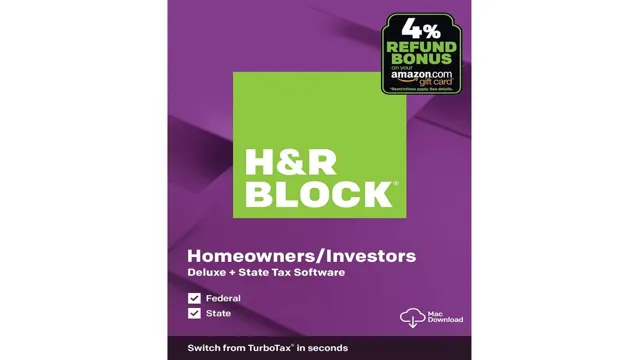
Once the software is installed on each computer, you can begin using it to prepare your taxes. Keep in mind that each license is only valid for one tax return, so you may need to purchase additional licenses if you need to prepare multiple tax returns on each computer. Overall, installing H&R Block on multiple computers is a great way to increase your productivity and save time during tax season.
Step 1: Purchase a Multi-Device License
If you’re looking to install H&R Block on multiple computers, the first step is to purchase a multi-device license. This will ensure that you have the necessary permissions to install the software on several different machines. Once you have your license, you can proceed with the installation process.
It’s important to follow all of the instructions carefully, as you’ll need to enter your license key during the setup process. If you encounter any issues, you can consult the H&R Block support team for assistance. With a multi-device license, you can use H&R Block on all of your computers without any additional fees or licenses.
So, if you have multiple devices that you need to use for tax preparation or other financial tasks, be sure to invest in a multi-device license to get the most out of your investment.
Step 2: Download and Install on Other Computers
To download and install H&R Block on multiple computers, follow these simple steps. Firstly, go to the H&R Block website and download the software onto the first computer. Once the download is complete, run the installation file and follow the on-screen instructions.
During the installation process, you will be prompted to enter your license key, which you can find in your confirmation email. After completing the installation, repeat the process on each additional computer by accessing the downloaded file and entering the same license key. This will allow you to install the software on multiple devices without the need to purchase additional licenses.
By doing this, you will be able to access the tax preparation software from any device, allowing for greater flexibility and convenience. So, if you want to have access to reliable and effective tax software on multiple machines, downloading and installing H&R Block on all devices is a no-brainer.
Step 3: Activate the Software on Each Computer
If you have multiple computers in your household and want to install H&R Block on all of them, it’s a straightforward process. First, you’ll need to download the software onto each device. Once you have the H&R Block software downloaded, simply follow the instructions to install it on each computer.
It’s important to note that each installation will require a unique license code, so make sure you have enough codes for each device. Once the software is installed, you’ll need to activate it on each computer. This is done by entering your license code into the required field.
If you encounter any issues during the installation or activation process, don’t hesitate to contact H&R Block support for assistance. By following these simple steps, you can install H&R Block on multiple computers and take advantage of the software’s powerful tax preparation tools.
Step 4: Enjoy Using H&R Block on Multiple Devices!
To use H&R Block on multiple computers, simply follow these steps. First, log in to your H&R Block account on the website. Then, click on the “My Account” tab and select “Download My Software.
” From there, choose the version of H&R Block that you want to install on your additional computer(s) and follow the prompts to download it onto your computer. Once the download is complete, simply open the program and log in with your H&R Block account information. Now you can enjoy using H&R Block on multiple devices! It’s important to note that you can only install H&R Block on a limited number of devices depending on the version you choose.
However, the process of installing H&R Block on multiple computers is simple and straightforward. Give it a try and see how easy it is to access your tax software from wherever you need it.
Wrapping Up
If you’re wondering whether you can install H&R Block software on multiple computers, the answer is yes – usually. However, it depends on the specific software package you have purchased. Some versions of the software allow for installation on up to five computers, while others are limited to just one.
It is important to read the terms and conditions of your software license carefully to ensure that you are using it within the specified limits. If you try to install the software on more computers than the license allows, you could face legal consequences. So be sure to check with H&R Block before proceeding.
With today’s modern technology, it’s easy to transfer files between computers, which makes filing taxes a breeze. No matter where you decide to install your H&R Block software, don’t forget to safeguard your personal and financial information, and always keep your antivirus software up to date to protect against online threats.
Conclusion
In conclusion, the answer to the question “can I install H&R Block software on multiple computers” is yes, but only if you’re willing to bend the rules a bit. Technically, H&R Block only allows one installation per purchase, but with some creative maneuvering and a little luck, you might be able to spread the love and save a few bucks. Just be sure to read the fine print and proceed with caution – the last thing you want is to end up in a tax-related mess because of a software installation mishap.
Happy filing!”
FAQs
How many computers can I install H&R Block software on?
You can install H&R Block software on up to five computers.
Can I use H&R Block software on both Windows and Mac operating systems?
Yes, H&R Block software can be used on both Windows and Mac operating systems.
Do I need to purchase separate licenses for each computer I want to install H&R Block software on?
No, you do not need to purchase separate licenses for each computer. The software can be installed on up to five computers with one license.
Can I transfer my H&R Block software license to a different computer?
Yes, you can transfer your H&R Block software license to a different computer by deactivating it on the old computer and activating it on the new computer.
How do I deactivate my H&R Block software license on a computer?
To deactivate your H&R Block software license on a computer, you need to open the software and go to the Help menu. From there, select “Deactivate” and follow the prompts.
What happens if I exceed the maximum number of computers for my H&R Block software license?
If you exceed the maximum number of computers for your H&R Block software license, you may need to purchase additional licenses or contact H&R Block customer support for assistance.
Can multiple users use the same H&R Block software license on different computers?
No, each user needs their own license to use H&R Block software on their computer.